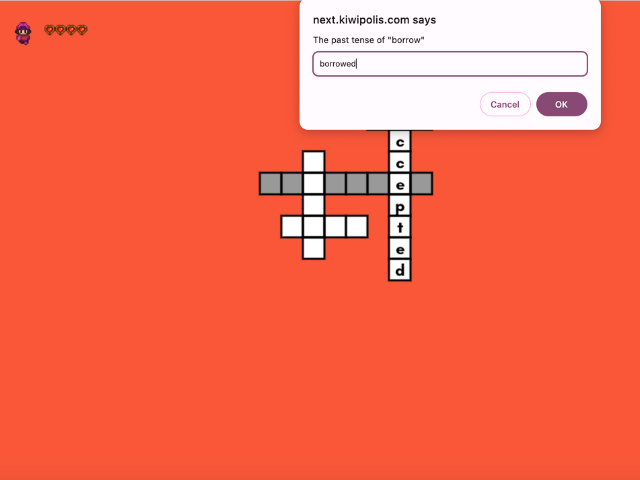How to create a crossword puzzle?
Add content to a crossword puzzle
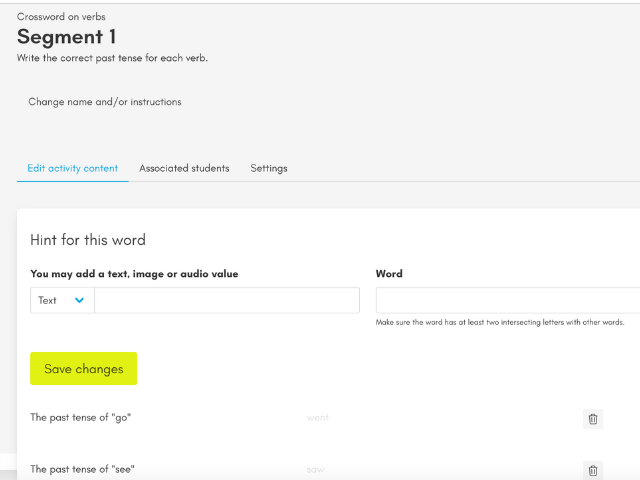
- Choose Segment 1. This is where you’ll start creating your crossword puzzle. You can add more segments later to customize the content for different students.
- Enter the instructions. Write here the instructions you want students to follow before they start the crossword puzzle (for example, “Find the hidden words in the grid”).
- Add your first clue and its corresponding word. Type the clue in one field and the word to find in another. Make sure the words can intersect with the other words you’ll be adding.
- Repeat step 3 for each word. Add as many clues and words as you want to see in your crossword puzzle.
- Assign children to the segment. Once you’ve finished your crossword puzzle, select the children you want to assign this activity to. Only the selected children will be able to access this crossword puzzle.