How to create an activty
Add an activity
- Click the “+” button located in the bottom right corner of your screen.
- Select the game you want to use for your activity. This will take you to a complete list of available games.
- Name your activity. Remember, students will see this name, so choose something clear and engaging.
- Choose a category and subcategory. These will help organize your activity and make it easier to find later. Note that child progress is tracked by subcategory.
- (Optional) If you want to include this activity in a specific quest, select it from the list provided.
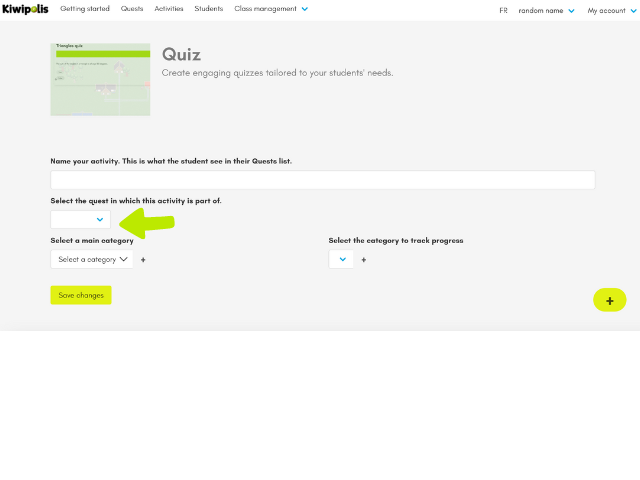
- Save your changes by clicking on “Save changes”.