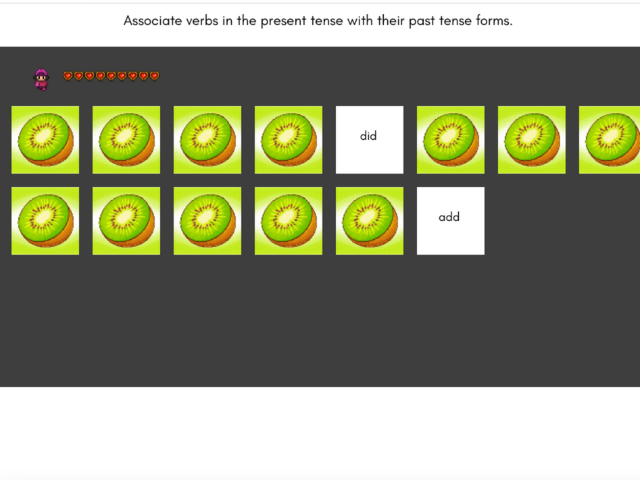How to create a memory game?
Add content to a memory game
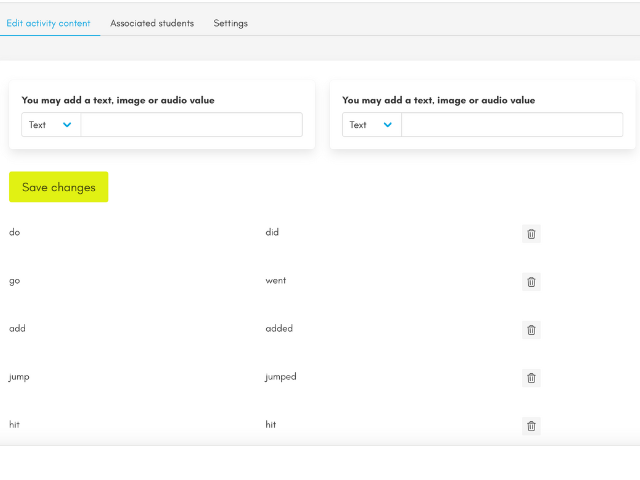
- Choose Segment 1. This is where you’ll start creating your game. You can add more segments later to customize the content for different students.
- Enter the instructions. Write here the instructions you want students to follow before they start the game (for example, “Find the matching pairs of images”).
- Click “Add a new pair”. This will open a space for you to create a new pair of elements.
- Add the elements of the pair. For each element of the pair:
- Choose a content type: Image or text.
- If you choose an image: Upload an image that is 100 pixels by 100 pixels maximum.
- If you choose text: Type the text you want to appear.
- Repeat step 4 for all pairs. Add as many pairs as you want.
- Assign the segment of your activity to the desired child. Please note that only assigned children will see the activity.