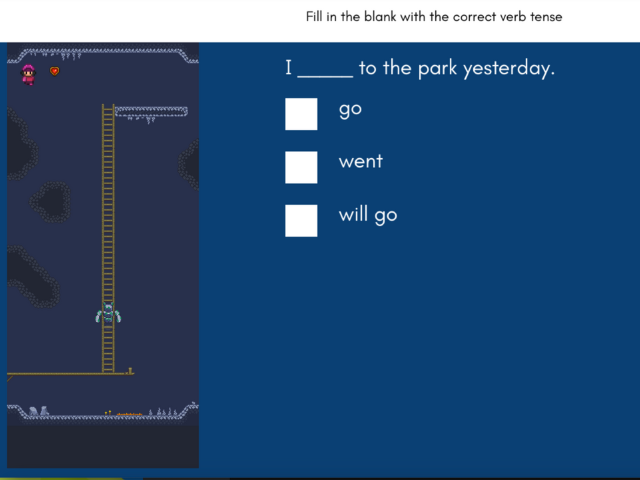How to create a quiz?
Add content to a quiz
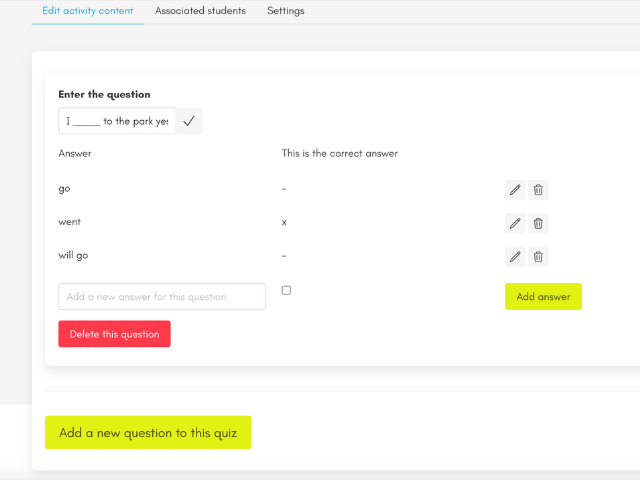
- Choose Segment 1. This is where you’ll start creating your quiz. You can add more segments later to customize the content for different students.
- Enter the instructions. Write here the instructions you want students to follow before they start the quiz.
- Click “Add a new question to the quiz”. This will allow you to start creating your questions.
- Enter your question. Type your question directly into the provided field. To confirm it, click the checkmark. If you need to edit your question, simply change the text and click the checkmark again.
- Add possible answers. For each answer, type it in the provided field and then click “Add answer”.
- Indicate the correct answer. Check the “Correct answer” box next to the correct answer.
- Assign children to the segment. Once you’ve finished your quiz, select the children you want to assign this activity to. Only the selected children will be able to access this quiz.
Important! Please make sure to fill in all questions and delete any unnecessary questions.