How to monitor my child progress?
Track your child’ progress
In the Children / Activity Tracking section, you’ll find a complete list of your children and the details of their progress in the various activities of the current quest.
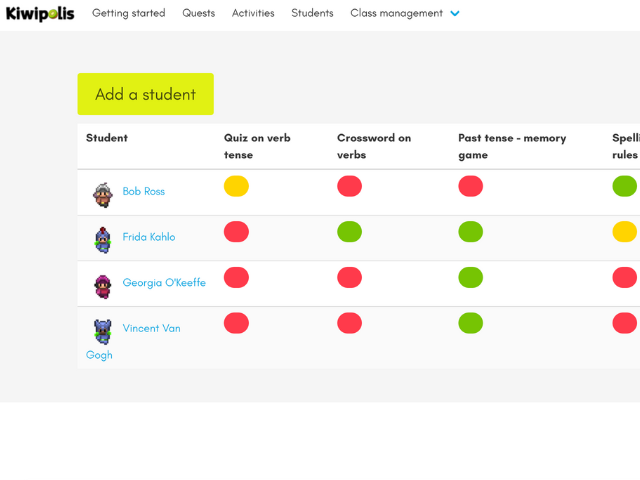
The color code gives you a quick overview of the status of each activity:
- Red: The child has not completed the activity
- Yellow: The child has completed the activity but did not reach the success threshold you set
- Green: The child has completed the activity and met the success threshold you set.
To view the details of an activity (yellow or green), simply click on the corresponding color dot. You will then have access to:
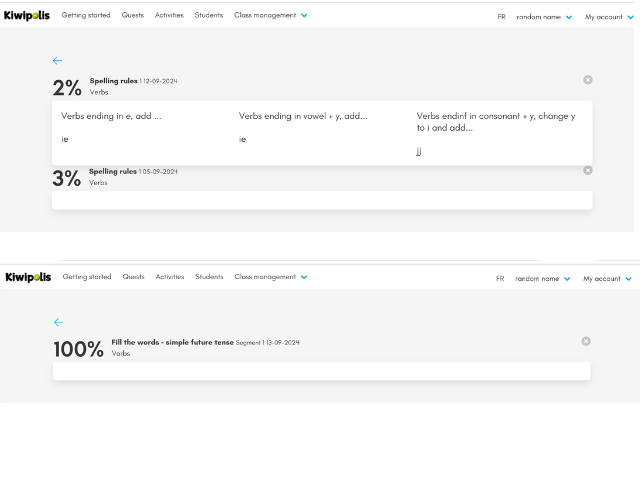
- All the child’s attempts: You can see how they have progressed over time.
- The mistakes made: This will allow you to identify the areas where they may need additional help.